Entity Framework : Create, Edit, Update, Delete Operations with WCF using CODE FIRST method in MVC 4
Step-42: WelcomeController.cs
using System.Web.Mvc;
using Mvc_WcfTrainingApplication.Models;
using Mvc_WcfTrainingApplication.MvcWcfServiceRefernce;
using Users = Mvc_WcfTrainingApplication.Models.Users;
namespace Mvc_WcfTrainingApplication.Controllers
{
public class WelcomeController : Controller
{
//
// GET: /Welcome/
private readonly MvcWcfDbcontext _db = new MvcWcfDbcontext();
private readonly Service1Client _mvcWcfServiceClient = new Service1Client();
private string _operationName;
private int _id;
private string _firstName;
private string _lastName;
public ActionResult HomePageView()
{
return View("HomeView",_mvcWcfServiceClient.GetUserList());
}
public ActionResult Create()
{
return View();
}
[HttpPost]
public ActionResult Create(Users users)
{
if (ModelState.IsValid)
{
//Use _db for creation DataBase using CodeFirst Method
_db.Users.Add(users);
_db.SaveChanges();
return RedirectToAction("HomePageView");
}
return View("HomeView", _mvcWcfServiceClient.GetUserList());
}
public ActionResult Edit(int id=0)
{
var users = _db.Users.Find(id);
if (users == null)
{
return HttpNotFound();
}
return View("Edit",users);
}
[HttpPost]
public ActionResult Edit(Users users)
{
if (ModelState.IsValid)
{
_operationName = "Update";
_id = users.Id;
_firstName = users.FirstName;
_lastName = users.LastName;
_mvcWcfServiceClient.GetInsertUpdateDeleteValues(_operationName, _id, _firstName, _lastName);
return RedirectToAction("HomePageView");
}
return View("HomeView", _mvcWcfServiceClient.GetUserList());
}
public ActionResult Delete(int id = 0)
{
var users = _db.Users.Find(id);
if (users == null)
{
return HttpNotFound();
}
return View("Delete", users);
}
[HttpPost, ActionName("Delete")]
public ActionResult DeleteConfirmed(int id)
{
_operationName = "Delete";
_id = id;
_firstName = string.Empty;
_lastName = string.Empty;
_mvcWcfServiceClient.GetInsertUpdateDeleteValues(_operationName, _id, _firstName, _lastName);
return RedirectToAction("HomePageView");
}
}
}
Step-43: HomeView.cshtml
@model Mvc_WcfTrainingApplication.MvcWcfServiceRefernce.User[]
@{
ViewBag.Title = "HomeView";
}
<h2>HomeView</h2>
@using (Html.BeginForm())
{
<table>
<thead>
<tr>
<td>ID</td>
<td>First Name</td>
<td>Last Name</td>
<td> </td>
</tr>
</thead>
<tbody>
@foreach (var user in Model)
{
<tr>
<td>
@user.Id
</td>
<td>
@user.FirstName
</td>
<td>
@user.LastName
</td>
<td>
@Html.ActionLink("Edit", "Edit", "Welcome",new{id=user.Id},null)
</td>
<td>
@Html.ActionLink("Delete","Delete","Welcome",new{id=user.Id},null)
</td>
</tr>
}
</tbody>
<tfoot>
<tr>
<td>
@Html.ActionLink("Create", "Create", "Welcome", null, null)
</td>
</tr>
</tfoot>
</table>
}
Step 44: create.cshtml
@model Mvc_WcfTrainingApplication.Models.Users
@{
ViewBag.Title = "Create";
}
<h2>Create</h2>
@using (Html.BeginForm())
{
<div>
@Html.LabelFor(model => model.FirstName)
</div>
<div>
@Html.EditorFor(model => model.FirstName)
</div>
<div>
@Html.LabelFor(model => model.LastName)
</div>
<div>
@Html.EditorFor(model => model.LastName)
</div>
<p>
<input type="submit" value="Create" />
</p>
}
<div>
@Html.ActionLink("Back to Home Page", "HomePageView")
</div>
Step 45: Edit.cshtml
@model Mvc_WcfTrainingApplication.Models.Users
@{
ViewBag.Title = "Edit";
}
<h2>Edit</h2>
@using (Html.BeginForm())
{
@Html.HiddenFor(model => model.Id)
<div>
@Html.LabelFor(model => model.FirstName)
</div>
<div>
@Html.EditorFor(model => model.FirstName)
</div>
<div>
@Html.LabelFor(model => model.LastName)
</div>
<div>
@Html.EditorFor(model => model.LastName)
</div>
<p>
<input type="submit" value="Save" />
</p>
}
<div>
@Html.ActionLink("Back to Home Page", "HomePageView")
</div>
Step 46: Delete.cshtml
@model Mvc_WcfTrainingApplication.Models.Users
@{
ViewBag.Title = "Delete";
}
<h2>Delete</h2>
<h3>Are you sure you want to delete this?</h3>
<div >
@Html.DisplayNameFor(model => model.FirstName)
</div>
<div >
@Html.DisplayFor(model => model.FirstName)
</div>
<div >
@Html.DisplayNameFor(model => model.LastName)
</div>
<div >
@Html.DisplayFor(model => model.LastName)
</div>
@using (Html.BeginForm()) {
<p>
<input type="submit" value="Delete" /> |
@Html.ActionLink("Back to Home Page", "HomePageView")
</p>
}



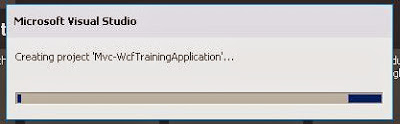
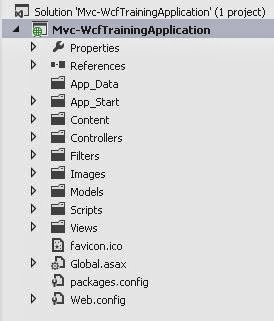


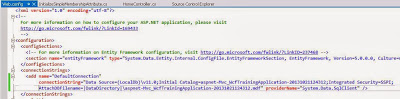


























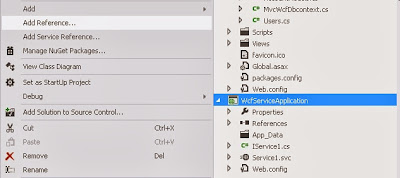
























Comments
Post a Comment